Written: July 16th 2025. Last Edited: July 30th 2025.
(Edited because I felt my original words were a bit too angry. If you want to read the 7/17 version, it's archived on the Wayback Machine.)
BackWith the state of Windows being what it is, and the Steam Deck making leaps and bounds in getting Windows gaming over to Linux[1], more people have tried to use Linux for their day to day computing. Perhaps you're one of those people. Perhaps you've tried it, ran into problems, and determined it's simply not for you. Which is fine - everyone is entitled to an opinion.
However, over the years as I've spoken to many people who have had this experience, I can't help but feel that the problem isn't the user, nor Linux itself, but the approach in which the two are greeted. Oddly, we've gone from new users thinking Linux is too hard to YouTubers telling new users it'll be too easy.
Treat switching to Linux as you would switching to anything else. It's an adjustment, it's a time sink, and you can't expect everything to "just work" like you're used to.
You'll need to learn and use the terminal. Linux is not as user friendly as Windows or Mac, plain as day. It's not really Linux's priority to be user friendly, after all, but rather being honest with the user. Said honesty is why people forfeit ease of use for Linux. Whether you agree with that sentiment is up to you.
If you're still reading, I thank you for your patience. So, where can you start?

You may have considered dual-booting Linux and Windows together, but I'd strongly advise against it.
Yes, some distros have automatic partitioning to save you the trouble, but the odds of screwing something up are simply not worth it. I've had friends give up on Linux entirely simply because the install process went wrong and their Windows install got wiped. Do not install Linux on your primary computer until you are confident with it.
Further, from a psychological perspective, when Windows is right there, prompting you to use it every single startup, it takes a hell of a lot of willpower to not just select it and go back to the "safe" world of Windows.
Instead, my best advice is to just find a trashy laptop or desktop from wherever you can, (your closet, an e-waste facility, a family member) or even pick up something like a Raspberry Pi 500. Having a dedicated machine as a Linux playground is not only much safer, but also gives you the freedom to learn and mess around without the worry of messing up. The generally low system requirements of Linux mean you could get a surprising amount of use out of Great Uncle Tim's old Dell Optiplex from the jurassic era.
If you can't do that, but your computer is reasonably powerful, you can always run a virtual machine in VirtualBox[2]. Both methods are totally fine, but the hardware option is, in my opinion, better if you can work it out.
I'm not going into how to make a bootable Linux flash drive or setting up a VM here, I'm sure you're perfectly capable of searching that up yourself. Personally, Rufus has been better for me, but balenaEtcher probably works fine too.

Personal preference, my inquirious[3] reader. If you want a tl;dr, safe bet, Kubuntu Minimal. If you want a more in depth explanation...
Most Linux distros you've probably heard of are based on either Debian, Arch, or Fedora. Ubuntu? That's Debian. SteamOS? Based on Arch. Bazzite? A fork of Fedora. GloobyOS? AmogOS? Perhaps Pepsibuntu? Maybe you could try Snoopy Dog Linux. Minix isn't a Linux distro but some people like it though thats a different can of worms hey why is the font so small
Yeah, there are a lot of distros. If you're confused on what to pick, I don't blame you.
Out of The Big Three, as I like to call them, you'll probably want distros based on Debian. It gets updated less frequently than the others, but when there are updates, they're really stable. You're probably less likely to break a Debian system. It's also very well supported due to its common use in the home and with servers, so if something does go wrong, odds are you can easily find a solution online.
It's hard to say which distro is most popular (most people taking surveys to determine that are vocal Arch users), but if you're looking for the most well supported for your everyday programs, something Debian-based is the way to go.
Like I said before, though, Debian is one of the "core" distros that most others are based on. You can use plain old, no frills Debian. I do, and I love it. But for beginners, it might be better to have the extra support that a Ubuntu based distro provides. Like its parent, it has its own huge community, so you effectively have two!
My personal recommendation is Kubuntu Minimal, for the following reasons:
To get Kubuntu Minimal, download the regular ISO, and when prompted during installation, select minimal installation.
Why not Ubuntu itself? Unfortunately, Ubuntu has been subject to ads, telemetry, and soon genAI integration. So basically, it has everything we're trying to get away from with Windows. Avoid it.
Linux Mint is another one based on Ubuntu but removes the garbage, and it is passable; I don't have any fundamental problems with it, and have used it myself in the past. However, I've found that many issues my friends have had stem from the default desktop environment, Cinnamon. (A desktop environment basically determines how your desktop looks and feels to use. Look up some videos of KDE, Xfce and Cinnamon to see the difference.) I find Cinnamon to be quite unintuitive, especially the built in file manager, nemo, and most of the other built in software is frankly unnecessary. That's especially egregious when part of what we're trying to avoid with Windows is unnecessary built in software. Of course, everyone's definition of unnecessary (or "bloat") is subjective, but... well I mean, it's cool to have a built in Web TV client, but who the hell asked for it?
That being said - don't feel like you have to use what I say. Part of the beauty of Linux is that you can choose whatever you want. If you like Cinnamon, then go with Mint, by all means! It also has variants with Xfce[4] and MATE, both of which I can highly recommend. If you solely want Linux for a living room gaming PC or something, feel free to explore Bazzite. Determine what's best for you based on your use case. I just recommend what I do in case you have no clue what to pick, which is a lot of people, to be fair.
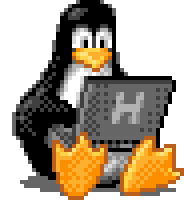
Make a list of software that you use. Everything you can possibly think of, from your browser, to your favorite games, to your messengers. There are some things you'll take for granted when using a Windows system that you'll miss if it's gone, so it's important to set your expectations before you go installing your OS. For example, let's say I do the following daily (I don't, but let's pretend):
Then, evaluate how they run on Linux.
So effectively, we have 4 categories. Natively works, Works under WINE/Proton, close alternative, and not compatible. The amount of previously Windows-exclusive programs that are being natively released for Linux increases every day, and you may be in for a surprise on what's available. If they're not, check the Wine Application Database to see how it runs under WINE, or Protondb for Steam games specifically. For alternatives, check out Alternativeto.net. It provides a ton of options for just about anything, voted on by its community.
(For the unfamiliar, WINE and Proton are translation layers that make some Windows software work under non-Windows systems, like Linux.)
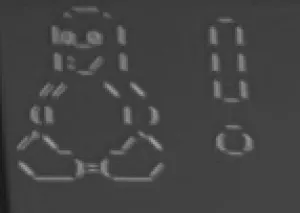
On Windows, you're probably used to visiting a website for an app, downloading it, and installing it. Meanwhile system updates are handled by Windows Update.
Most software on Linux is distributed through 3 means:
The package manager is like if Windows Update was combined with the Windows Store, and if they were both actually good. If you've seen things like sudo apt install [something], it's that. You can update your entire system and any apps you install with it with just one command. There are also friendly graphical interfaces for it (such as Discover), which will typically be built into your distro.
With some software, like Discord, you might get something like a .deb file from their website. These are kind of like .msi installers on Windows; you just open them, and click Install repeatedly as it guides you through the process. (These are also installed by your package manager, just instead of the manager searching for it, it's installing a file you gave it manually.)
.AppImage files are super simple. They're like portable .exe files - just click it and run.
Flatpaks are packages hosted on Flathub, which is like an app store but powered by a community. Anyone can publish their own flatpak onto the platform and you can have them all updatable in one place. The difference from system package managers is that those have their own central sources that they pull from. Like with your distro's package manager, you can install these from a GUI too.
Hopefully this will be helpful should you choose to try or retry using Linux. If you're frustrated, take a step back and come back to it later. Learning something new is a test of patience, but if you take it easy and have the right mindset going into it, you can make it happen.
If you don't, that's fine too. There are always tools like ShutUp10/11, Chris Titus' Windows Utility, Classic Shell, and many more to make Windows more tolerable. As long as Microsoft pulls the crap it does, there will always be people to mod it out.
Whatever OS you use, do what works for you. Not what works for Microsoft. Screw Microsoft.
Thanks for reading!
[1]. Yes, I know, Linux isn't an OS, it's the kernel. But for conciseness' sake, most of the world has already agreed it can be used as shorthand for operating systems built on Linux kernel. Besides, if you're making that argument seriously, this article probably isn't for you.
[2]. Yes, I know, VirtualBox isn't the fastest VM software out there. However, in my experience it is by far the easiest to use, hence why I'm recommending it in a Linux newbie article.
[3]. Inquirious isn't a word. I just made it up. But if you think about it, it should work, right? Adjective: one who often inquires. Maybe there's some other word that has a similar definition, but I like mine better.
[4]. I've recommended Xfce to others before, but some have expressed that it's too minimal, and it comes at the cost of not including enough things for your system. Of course, all is subjective, so feel free to try all sorts of desktops to see what suits you. And yes, it's not lost on me that the current version is Xfce4, matching this tag. I swear it wasn't on purpose.
This article was written by hand, with no usage of nor assistance from learning language models or any other forms of artificial intelligence.